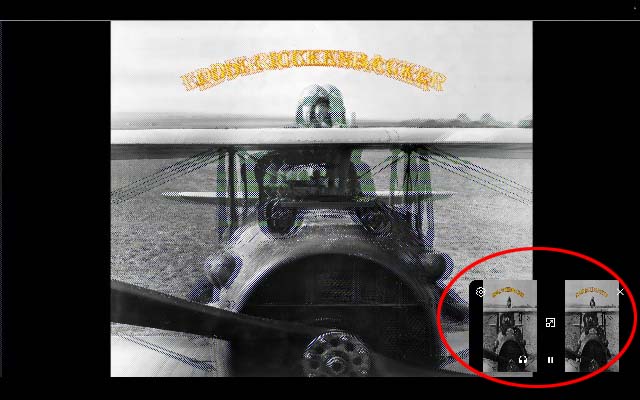The Lume Pad 2 can be used to view our livestreamed YouTube slideshows. Follow these steps:
Open the GGSS channel on YouTube. Use your web browser to navigate to youtube.com/@GGSS3D/streams, or open the YouTube app on your tablet and find the channel.

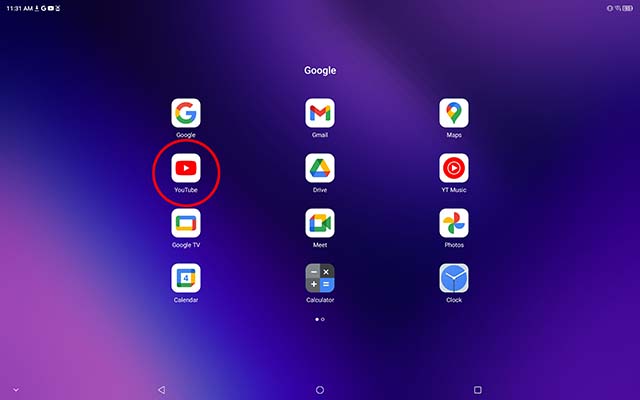
In the GGSS YouTube channel, tap the “Live” tab (if not already selected), then tap the video to stream. The two videos in this example are older – you’ll select the video with the date of the meeting.
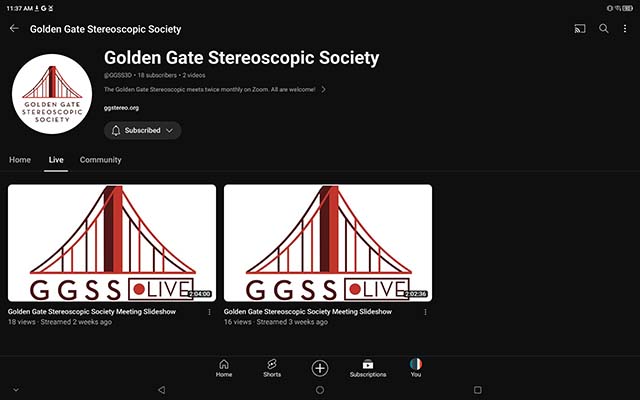
When the video is playing, tap the “Share” icon. A selection of icons will appear. Tap the “LeiaTube” icon.
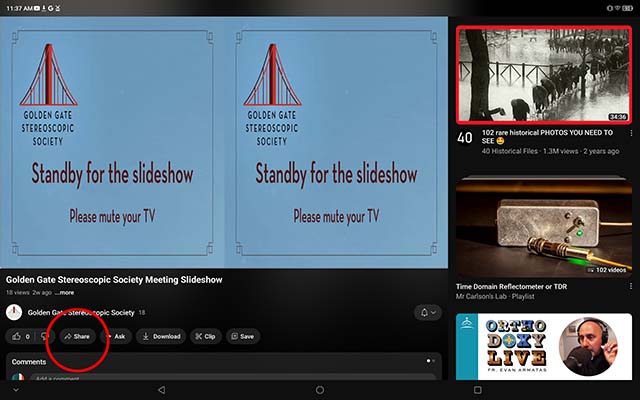
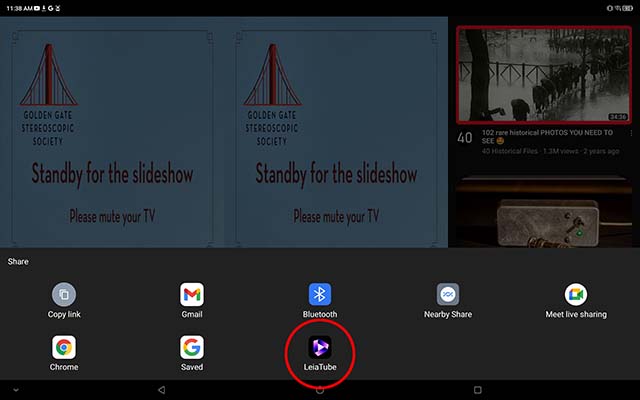
LeiaTube will open and, after a few moments, play the video in 3-D. Note that the message ”Leia AI converting 2D video into 3D” is misleading. The Lume Pad 2 recognizes side-by-side videos and plays them correctly. No conversion is done on the GGSS YouTube livestream.
Leia’s solution for streaming YouTube videos in 3-D is kind of kludgy, because the original YouTube video will continue playing in the corner. Close the original video by tapping it, then tap the “X” to close it.